Being an Android user for over 8 years, switching to iOS was scary. There were rumors that all apps are purchased on iOS, it isn't user friendly and what not. I still made up my mind to take the plunge and bought iPhone 7 Plus in March 2017.
And, no nothing that I wrote above isn't true. iPhone is a life saver in many aspects, but more about that later on my YouTube channel - Jiya Mishra Saklani because this blog is all about tech problems I face and how I find a solution to those. And channel is all about shopping and self-help carefully picked from my own life.
I always use my iPhone for taking pictures for my shopping and self-help blog - Shopping, Style and Us. But I want to up the quality of my pictures and YouTube videos and I started using my first ever DSLR Canon 600D. Since, I want to keep editing my videos using iMovies, I have to transfer the SD card videos on iPhone and it was really a #PITA (Pain In The Ass).
And this is how Google helped me connecting iOS device with a Windows laptop and successfully transfer them on my iPhone. We always forget the steps, hence it found its place on ADWG.
I installed iTunes on my laptop (Dell Inspiron, Windows 8)
I connected my iPhone 7 Plus with laptop through USB cable.
A pop-up to trust the device came on the phone. Hit 'Trust'.
I made sure my device was connected through these icons. I am quite good at drawing using paint-brush.
I expanded "File" and clicked on "Add File To Library'.
Added all files to 'Home Videos'.
I selected the file and right clicked.
Chose the option 'Add to the device.' You must get your device name listed there.
I selected all files using Shift+Arrow key to save time and brain.
I kept checking for updates through this underlined section.
Now, I went to ''Videos' on device and verified that all the files have transferred successfully.
Now, the real pain! iMovies doesn't read videos of "Videos". So you have to do something to make sure iMovies can see your videos and successfully edit them.
For that, I installed "Video2Camera" app.
I hope "Video2Camera" developers upgrade and make some changes like-
1. We should be able to select multiple video and upload them.
2. We should be able to select the video quality to make the upload/download smoother.
Ta-da!!
All your videos are transferred from an external SD card to iPhone and then iMovies.
How did I transfer photos from External SD card to iPhone? Next time!!
Thanks,
J.







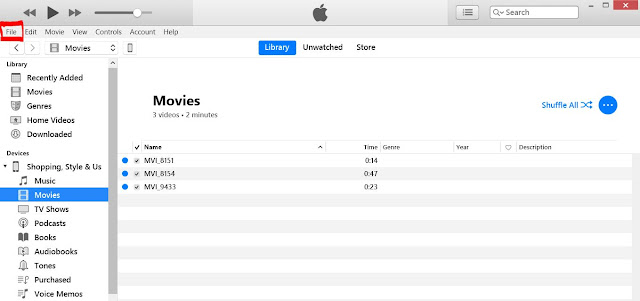

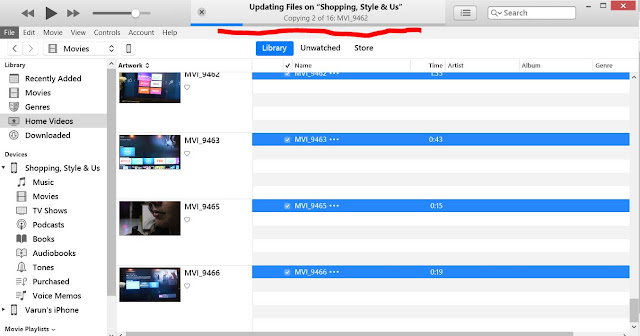










0 comments:
Post a Comment